Tokenization is the process of breaking down a large paragraph into sentences or words. In essence, it’s the task of cutting a text into pieces called ‘tokens’, and at the same time, throwing away certain characters, such as punctuation. In the realm of Natural Language Processing (NLP), tokenization holds an essential place and NLTK (Natural Language Toolkit) provides robust tools to perform this. In this tutorial, we will cover how to perofrm tokenization using NLTK.
Table of Contents
- Prerequisites
- Word Tokenization using NLTK
- Sentence Tokenization using NLTK
- Custom Tokenization using NLTK
- FAQs: Tokenization Using NLTK
- Conclusion
Prerequisites
- Python installed on your system
- NLTK library installed
- Basic Python programming knowledge
If you haven’t installed NLTK yet, you can install it using pip: Installing NLTK on Windows, Mac and Linux
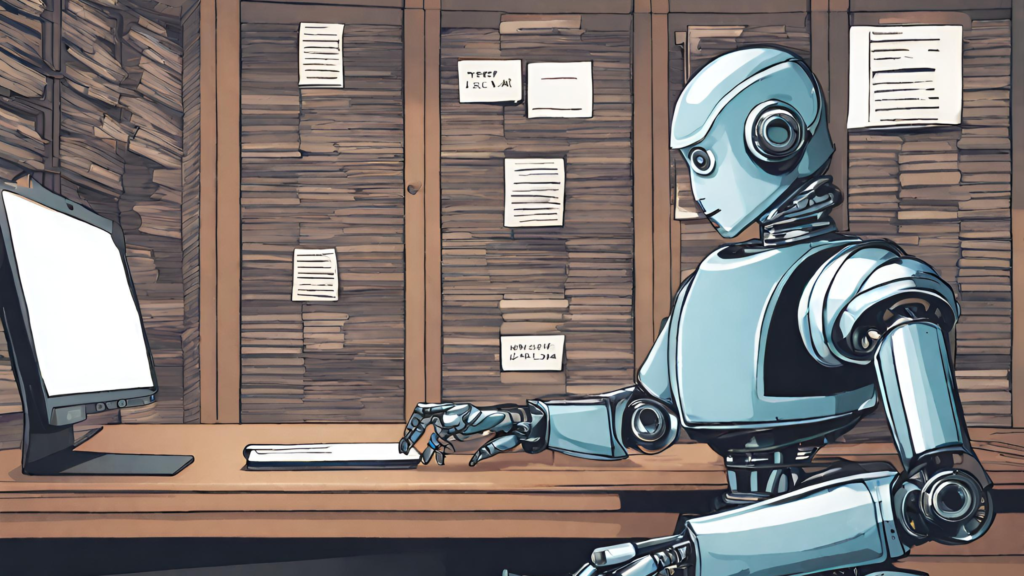
Word Tokenization using NLTK
Word tokenization is the process of splitting a large paragraph into words. NLTK provides the word_tokenize method to achieve this.
First, import the necessary modules:
import nltk
from nltk.tokenize import word_tokenizeNext, apply the word_tokenize method:
text = "Hello, how are you?"
tokens = word_tokenize(text)
print(tokens)Output:
['Hello', ',', 'how', 'are', 'you', '?']Sentence Tokenization using NLTK
Sentence tokenization, also known as sentence segmentation, is the process of dividing a text corpus into sentences.
First, import the required module:
from nltk.tokenize import sent_tokenizeNow, apply the sent_tokenize method:
text = "Hello there! How are you? I hope you're fine."
sentences = sent_tokenize(text)
print(sentences)Output:
['Hello there!', 'How are you?', "I hope you're fine."]Custom Tokenization using NLTK
NLTK also provides ways to create custom tokenizers using regular expressions. Let’s use RegexpTokenizer:
First, import the required class:
from nltk.tokenize import RegexpTokenizerDefine your regular expression and apply the tokenizer:
tokenizer = RegexpTokenizer(r'\w+')
text = "Hello, how are you?"
tokens = tokenizer.tokenize(text)
print(tokens)Output:
['Hello', 'how', 'are', 'you']Here, the regular expression \w+ helps in tokenizing the text by eliminating the punctuation.
FAQs: Tokenization Using NLTK
Q. What is the difference between word tokenization and sentence tokenization?
A. Word tokenization breaks down text into individual words, whereas sentence tokenization divides text into sentences. NLTK provides word_tokenize() for word tokenization and sent_tokenize() for sentence tokenization.
Q. Can I create custom tokenizers in NLTK?
A. Yes, you can create custom tokenizers using the RegexpTokenizer class in NLTK, which allows you to tokenize text based on regular expressions.
Q. What are some common use-cases for tokenization?
A. Tokenization is often the first step in text analysis and Natural Language Processing (NLP) tasks like sentiment analysis, text summarization, and machine translation.
Q. What are the limitations of NLTK’s tokenization methods?
A. While NLTK’s tokenization methods are robust, they may not handle slang, abbreviations, or domain-specific jargon very well. Also, they are designed primarily for English and may not perform as effectively on other languages.
Q. Can I use NLTK for tokenizing non-English text?
A. While NLTK is optimized for English, it does offer some basic support for tokenizing text in other languages, although the performance might not be as accurate.
Q. Is NLTK suitable for large-scale text processing tasks?
A. NLTK is powerful but may not be the most efficient option for large-scale text processing tasks. For high-performance needs, you might consider other libraries like SpaCy.
Q. What are the different types of tokenizers in NLTK?
In NLTK, there are several types of tokenizers available for different tokenization needs:
- Word Tokenizer (
word_tokenize): This is the most basic tokenizer, and it splits text into individual words based on spaces and punctuation. - Sentence Tokenizer (
sent_tokenize): This tokenizer splits text into sentences, taking into account punctuation marks like periods, exclamation points, and question marks. - RegexpTokenizer: This tokenizer uses regular expressions to create custom tokenization schemes. You can specify your own pattern to segment the text.
- WhitespaceTokenizer: As the name suggests, this tokenizer splits text based on whitespaces.
- PunktSentenceTokenizer: A machine learning-based tokenizer trained to split text into sentences. It’s especially useful for languages other than English.
Each tokenizer has its own advantages and disadvantages, and the choice of tokenizer can depend on your specific needs and the nature of your text data.
Conclusion
Tokenization is a foundational step in any NLP task, and NLTK provides various easy-to-use methods to accomplish it. Whether it’s word tokenization, sentence tokenization, or creating custom tokenizers, NLTK has got you covered.



