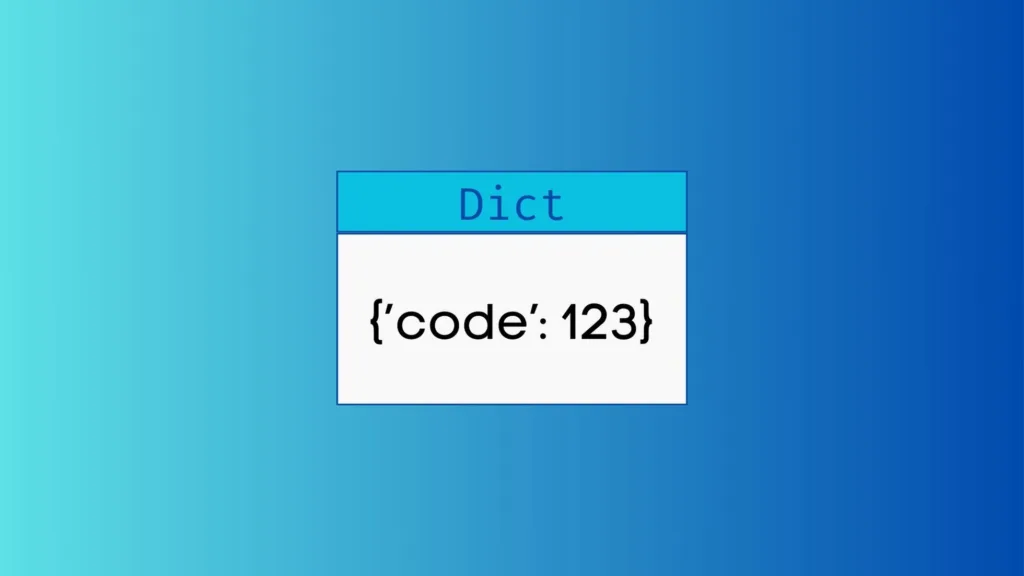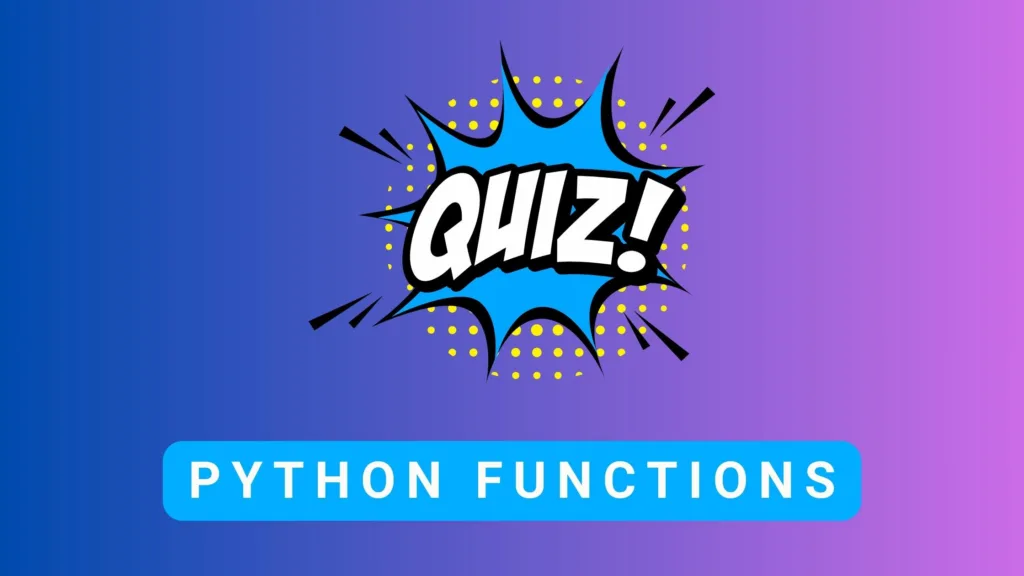Description:
In an educational institution, managing student grades efficiently is essential for both teachers and administrators. Python dictionaries can be an excellent tool for this purpose, as they allow quick lookups, easy data modification, and intuitive data representation. Dictionaries can store key-value pairs, where the key can represent the student’s name or ID, and the value can be another dictionary containing subject grades, total marks, and other relevant information.

Code Example:
This code is a Python script that manages and displays student grades using a dictionary data structure and a set of functions. Let’s break down the code step by step:
- Initialize the Student Grades Dictionary:
- The code starts by initializing a dictionary called
student_gradesto store the grades of different students. - Each student’s name is a key in the dictionary, and the corresponding value is another dictionary that stores the student’s grades in different subjects (Math, Science, and English).
- The code starts by initializing a dictionary called
- Define Functions:
- The code defines several functions to perform operations on the
student_gradesdictionary. display_grades(grades): This function takes thegradesdictionary as input and prints the grades for each student along with their names.add_student(name, grades): This function adds a new student’s grades to thestudent_gradesdictionary. It takes the student’s name and a dictionary of grades as arguments and updates thestudent_gradesdictionary.remove_student(name): This function removes a student and their grades from thestudent_gradesdictionary based on the provided student name.update_grade(student_name, subject, new_grade): This function updates a specific grade for a student. It takes the student’s name, the subject to update, and the new grade as arguments and modifies the corresponding grade in thestudent_gradesdictionary.
- The code defines several functions to perform operations on the
# Initialize a dictionary to store student grades
student_grades = {
"Alice": {"Math": 90, "Science": 85, "English": 88},
"Bob": {"Math": 78, "Science": 92, "English": 76},
"Charlie": {"Math": 95, "Science": 89, "English": 91},
}
# Function to display grades
def display_grades(grades):
print("Student Grades:")
for student, subjects in grades.items():
print(f"{student}: {subjects}")
# Function to add a new student's grades
def add_student(name, grades):
student_grades[name] = grades
# Function to remove a student
def remove_student(name):
del student_grades[name]
# Function to update a grade for a student
def update_grade(student_name, subject, new_grade):
student_grades[student_name][subject] = new_grade
# Displaying initial grades
display_grades(student_grades)
# Adding a new student
add_student("David", {"Math": 84, "Science": 88, "English": 80})
print("\nAfter adding a new student:")
display_grades(student_grades)
# Removing a student
remove_student("Alice")
print("\nAfter removing a student:")
display_grades(student_grades)
# Updating a grade for a student
update_grade("Bob", "English", 79)
print("\nAfter updating a grade:")
display_grades(student_grades)Output:
Student Grades:
Alice: {'Math': 90, 'Science': 85, 'English': 88}
Bob: {'Math': 78, 'Science': 92, 'English': 76}
Charlie: {'Math': 95, 'Science': 89, 'English': 91}
After adding a new student:
Student Grades:
Alice: {'Math': 90, 'Science': 85, 'English': 88}
Bob: {'Math': 78, 'Science': 92, 'English': 76}
Charlie: {'Math': 95, 'Science': 89, 'English': 91}
David: {'Math': 84, 'Science': 88, 'English': 80}
After removing a student:
Student Grades:
Bob: {'Math': 78, 'Science': 92, 'English': 76}
Charlie: {'Math': 95, 'Science': 89, 'English': 91}
David: {'Math': 84, 'Science': 88, 'English': 80}
After updating a grade:
Student Grades:
Bob: {'Math': 78, 'Science': 92, 'English': 79}
Charlie: {'Math': 95, 'Science': 89, 'English': 91}
David: {'Math': 84, 'Science': 88, 'English': 80}In this example, Python dictionaries are used to represent and manage a grade system for students. The example demonstrates basic CRUD operations (Create, Read, Update, Delete) on the student grade data.
FAQ
Here are some frequently asked questions (FAQs) related to dictionaries and functions in Python, along with their answers:
Dictionaries in Python:
- Q1: What is a dictionary in Python?
A1: A dictionary in Python is an unordered collection of key-value pairs. Each key is unique, and it maps to a specific value. Dictionaries are created using curly braces{}or thedict()constructor. - Q2: How can I create an empty dictionary?
A2: You can create an empty dictionary by using eithermy_dict = {}ormy_dict = dict(). - Q3: Can dictionary keys be of any data type?
A3: Dictionary keys must be of an immutable data type, such as strings, numbers, or tuples. Lists and other dictionaries cannot be used as keys. - Q4: How do I access the value associated with a specific key in a dictionary?
A4: You can access the value associated with a key using square brackets, like this:value = my_dict[key]. If the key doesn’t exist, it will raise aKeyError. - Q5: How can I check if a key exists in a dictionary to avoid
KeyError?
A5: You can use theinkeyword to check if a key exists in a dictionary. For example:if key in my_dict:. - Q6: Can I change the value associated with a key in a dictionary?
A6: Yes, you can change the value associated with a key by simply assigning a new value to it, like this:my_dict[key] = new_value. - Q7: How can I iterate over the keys and values in a dictionary?
A7: You can use aforloop with the.items()method to iterate over both keys and values:for key, value in my_dict.items():.
Functions in Python:
- Q8: What is a function in Python?
A8: A function in Python is a reusable block of code that performs a specific task. Functions are defined using thedefkeyword. - Q9: How do I call a function in Python?
A9: You can call a function by using its name followed by parentheses, like this:my_function(). - Q10: Can functions in Python return values?
A10: Yes, functions can return values using thereturnstatement. You can capture the return value by assigning it to a variable. - Q11: What is the purpose of function parameters?
A11: Function parameters are used to pass data into a function. They allow you to customize the behavior of a function by providing input values. - Q12: How can I define default values for function parameters?
A12: You can specify default values for function parameters in the function definition. For example:def my_function(param1, param2=0):. - Q13: What is the difference between
returnandprintin a function?
A13:returnis used to send a value back to the caller of the function, allowing you to use the result in further calculations.printis used to display information on the screen but does not provide a return value. - Q14: How do I document a function in Python?
A14: You can add a docstring (a multi-line string) at the beginning of a function to document its purpose, parameters, and return values. This helps others understand how to use the function. - Q15: What is a function’s scope in Python?
A15: A function has its own scope, which means that variables defined inside a function are local to that function and not accessible outside of it. Global variables can be accessed from within a function if declared asglobal.
These FAQs should provide you with a solid understanding of dictionaries and functions in Python and how to work with them effectively.