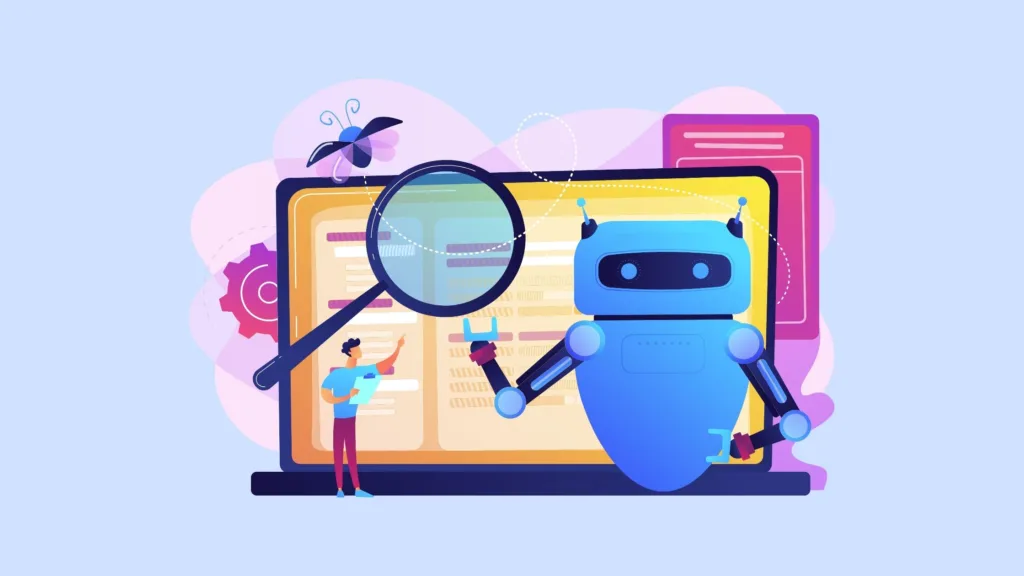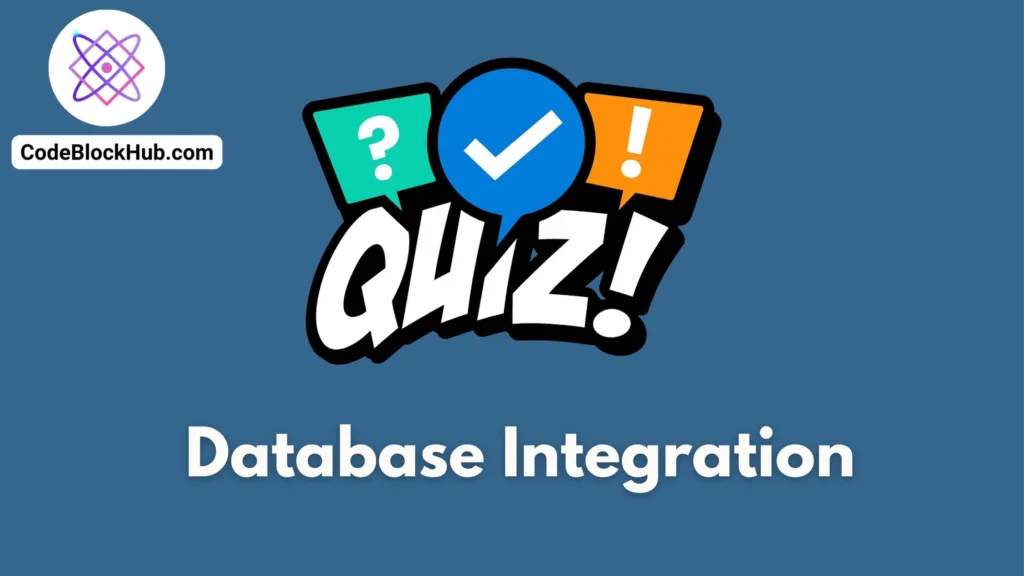SQLite Database: A Lightweight Database Powerhouse
SQLite is a popular, lightweight, serverless database management system. Unlike traditional database management systems (DBMS) like MySQL, Oracle, or PostgreSQL, SQLite offers a serverless, self-contained system that requires no external configuration or setup. Let’s dive into the features, advantages, and best practices of SQLite database to understand its significance.
Table of Contents
- What is SQLite?
- Features of SQLite
- When to Use SQLite
- Installation
- Creating a Database
- Basic Query Transactions
- Limitations of SQLite
- Best Practices
- Conclusion
- SQLite FAQ (Frequently Asked Questions)
What is SQLite?
SQLite is a software library that provides a relational database management system (RDBMS). The distinctive aspect of SQLite is that it’s serverless, meaning there’s no separate server process to install, setup, or manage. Instead, SQLite is integrated directly into the application, and it reads and writes data to a single file on disk.
Features of SQLite
- Self-contained: As a zero-configuration system, SQLite doesn’t require a server or installation. This makes deployment simple.
- Portable: The entire SQLite database is stored in a single cross-platform file, making data transport straightforward.
- Lightweight: With a small footprint, it’s an ideal choice for embedded systems, mobile apps, and desktop applications.
- Transactional: SQLite supports atomic transactions, ensuring data integrity.
- Public Domain: SQLite’s source code is in the public domain, so it can be used for any purpose, including commercial products, without licensing fees.
- Python Interface: sqlite3 Python library is a module that provides a lightweight and serverless relational database system integrated with Python
When to Use SQLite
While SQLite offers numerous benefits, it’s important to recognize the scenarios where it shines:
- Development & Testing: Due to its simplicity and ease of setup, SQLite is great for prototyping and testing.
- Embedded Applications: For applications that don’t require a full-fledged database server but still need relational data storage, SQLite is ideal.
- Desktop Applications: For local applications where each user might have their own dataset.
- Mobile Applications: Especially for offline-first apps where the data should be stored on the device.
- Websites: For smaller websites or those with moderate traffic, SQLite can handle the load efficiently.
Installation
Windows
- Visit the official SQLite download page: https://www.sqlite.org/download.html
- Download the precompiled binary for Windows (
sqlite-tools-win32-x86-xxxxxx.zip). - Extract the ZIP file.
- Add the extracted directory to your system’s PATH variable for easy command line access.
MacOS (using Homebrew)
- If you don’t have Homebrew installed, install it by entering the following command in Terminal:
/bin/bash -c "$(curl -fsSL https://raw.githubusercontent.com/Homebrew/install/HEAD/install.sh)"- Install SQLite with:
brew install sqliteLinux (Debian-based distributions)
SQLite usually comes pre-installed on many Linux distributions. If not, you can install it using:
sudo apt-get update
sudo apt-get install sqlite3Creating a Database
To create a new SQLite database, use the sqlite3 command followed by the name of the database file you wish to create:
sqlite3 mydatabase.dbIf mydatabase.db doesn’t exist, SQLite will create it. If it does, SQLite will open it for you. This command will create/open the database and will start the sqlite prompt
# Output
SQLite version 3.37.0 2021-12-09 01:34:53
Enter ".help" for usage hints.
sqlite> Basic Query Transactions
Creating a Table
on sqlite prompt execute the following command
sqlite> CREATE TABLE users (
...> id INTEGER PRIMARY KEY,
...> name TEXT NOT NULL,
...> age INTEGER
...> );Inserting Data
sqlite> INSERT INTO users (name, age) VALUES ('John Doe', 30);Selecting Data
To select all records from the users table:
sqlite> SELECT * FROM users;To select users older than 25:
sqlite> SELECT * FROM users WHERE age > 25;Updating Data
To update the age of John Doe:
sqlite> UPDATE users SET age = 31 WHERE name = 'John Doe';Deleting Data
To delete John Doe from the database:
sqlite> DELETE FROM users WHERE name = 'John Doe';Exiting SQLite
To exit the SQLite shell, type:
sqlite> .exitLimitations of SQLite
While SQLite serves various use-cases efficiently, it has its constraints:
- Concurrency: SQLite is best suited for applications with a single user or limited concurrency. It might not be the best choice for high-concurrency applications.
- Heavy Write Operations: SQLite may struggle with a high volume of write operations in a short time frame.
- Data Size: SQLite is efficient for databases up to a few gigabytes, but it might not be the best option for very large datasets.
Best Practices
- Backup Regularly: Though SQLite is stable, regular backups can help prevent data loss.
- Use Write-Ahead Logging (WAL): It provides more concurrency and improves the write performance.
- Avoid Holding Long Transactions: Long transactions can block other operations.
Conclusion
SQLite is an impressive piece of technology, offering the benefits of a relational database without the typical overhead. While it isn’t the solution for every scenario, in the contexts where it fits, it does so brilliantly. Whether you’re a developer looking to embed a lightweight database into your application or someone seeking an uncomplicated, reliable database option, SQLite is definitely worth your consideration.
SQLite FAQ (Frequently Asked Questions)
1. What is SQLite?
Answer: SQLite is a software library that offers a relational database management system. Unlike traditional databases, it’s serverless, doesn’t require a setup or installation, and stores its database as a regular file on disk.
2. How is SQLite different from other databases like MySQL or PostgreSQL?
Answer: SQLite is serverless and doesn’t rely on a separate server process. It’s lightweight, doesn’t need configuration, and its databases are stored in a single file, making it portable across systems.
3. Is SQLite free?
Answer: Yes, SQLite is free. Its source code and all of its deliverables are open-source and in the public domain, which means they can be used for any purpose without any restrictions.
4. How do I back up my SQLite database?
Answer: Since an SQLite database is just a file, you can create a backup by simply copying that file to your backup location.
5. Can SQLite handle concurrent access?
Answer: SQLite can handle concurrent reads but write operations lock the entire database. However, with Write-Ahead Logging (WAL) mode, concurrency can be improved.
6. How secure is SQLite?
Answer: SQLite offers features like encrypted database storage using SQLCipher. However, it’s crucial to ensure the database file’s security at the file system level.
7. Does SQLite support stored procedures or triggers?
Answer: SQLite doesn’t support stored procedures in the same way that some other RDBMS systems do. However, it does support triggers.
8. Is there a GUI tool for SQLite?
Answer: Yes, there are several third-party GUI tools available for SQLite, such as “DB Browser for SQLite” and “SQLiteStudio”.
11. What data types does SQLite support?
Answer: SQLite uses dynamic typing. It supports INTEGER, REAL (floating-point), TEXT, BLOB, and NULL data types.