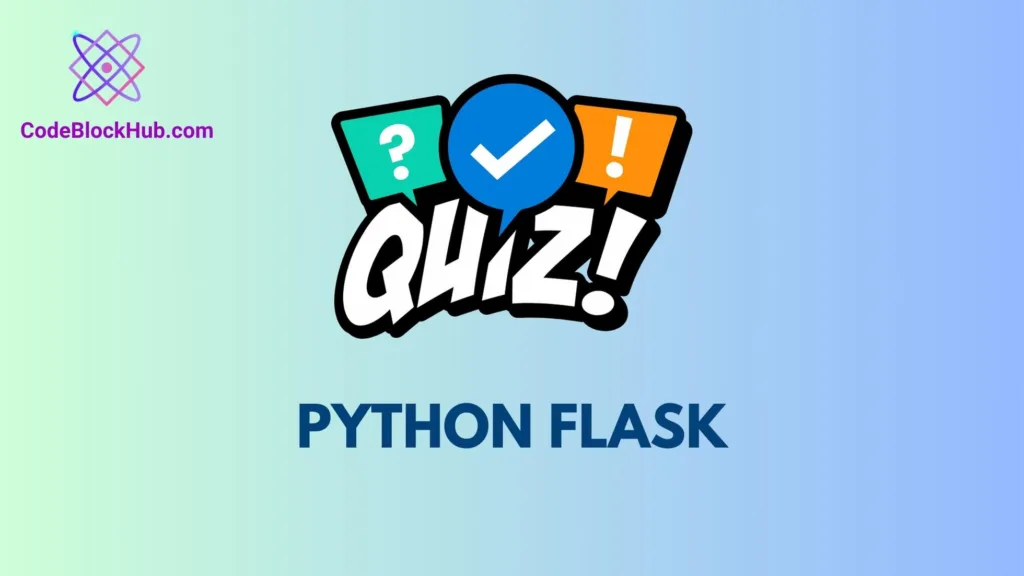Introduction
The ability to interact with APIs is crucial for modern software development. API stands for Application Programming Interface, and it allows one software application to interact with another. In Python, one of the most commonly used libraries for making API calls is the requests library. This library abstracts many of the complexities involved in sending HTTP requests, making it easier for developers to fetch or send data from web services.
In this blog post, we’ll take a look at how you can use the requests library to make various types of API calls, including GET, POST, PUT, and DELETE requests.
Setting Up
Before you can make API calls, you need to install the requests library. You can do so using pip:
pip install requestsNow that the library is installed, you can import it into your Python script.
import requestsMaking GET Requests
A GET request is used to retrieve information from a server. Here’s how you can make a GET request using requests.
response = requests.get("https://jsonplaceholder.typicode.com/todos/1")
print(response.json())This would output:
{
"userId": 1,
"id": 1,
"title": "delectus aut autem",
"completed": false
}Making POST Requests
POST requests are used to send data to a server. Here is an example that sends JSON data to a server.
payload = {'key1': 'value1', 'key2': 'value2'}
response = requests.post("https://httpbin.org/post", json=payload)
print(response.json())This would return a response containing the data you sent, among other information.
Making PUT Requests
A PUT request is used to update a resource on the server. Here’s an example.
payload = {'key1': 'new_value1', 'key2': 'new_value2'}
response = requests.put("https://httpbin.org/put", json=payload)
print(response.json())Making DELETE Requests
A DELETE request is used to remove a resource from the server.
response = requests.delete("https://jsonplaceholder.typicode.com/todos/1")
if response.status_code == 200:
print("Successfully deleted resource")
else:
print(f"Failed to delete resource: {response.status_code}")Handling Query Parameters
Often you’ll need to pass query parameters as part of your GET request. The requests library makes this simple.
payload = {'key1': 'value1', 'key2': 'value2'}
response = requests.get("https://httpbin.org/get", params=payload)
print(response.json())Conclusion
The requests library in Python offers a simple yet powerful way to make HTTP requests to interact with APIs. By understanding the basics of GET, POST, PUT, and DELETE operations, you can now easily fetch and manipulate web-based resources in your Python applications. Happy coding!