Data visualization is an essential part of data analysis and machine learning. While Python has several libraries to help with this, Seaborn stands out for its ease of use and beautiful default styles. This blog post aims to provide an in-depth look at the Seaborn library, discussing its features, showing examples, outlining its limitations, and answering some frequently asked questions.
Table of Contents
Introduction
Seaborn is a Python data visualization library based on Matplotlib. It provides a high-level interface for drawing attractive and informative statistical graphics. It comes with several built-in themes and color palettes to make it easy for you to create aesthetically pleasing charts.
Features with Examples
Easy to Use
Seaborn simplifies many tasks involved in plotting, such as handling Pandas data frames directly.
Example: Simple Bar Plot
import seaborn as sns
import matplotlib.pyplot as plt
data = sns.load_dataset("tips")
sns.barplot(x="day", y="total_bill", data=data)
plt.show()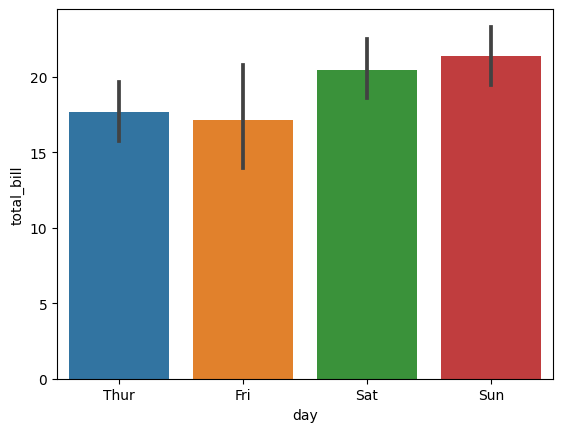
Built-in Themes and Color Palettes
Seaborn provides built-in themes like darkgrid, whitegrid, dark, white, and ticks for better visual appeal.
Example: Changing Themes
sns.set_theme(style="darkgrid")
sns.lineplot(x="time", y="tip", data=sns.load_dataset("tips"))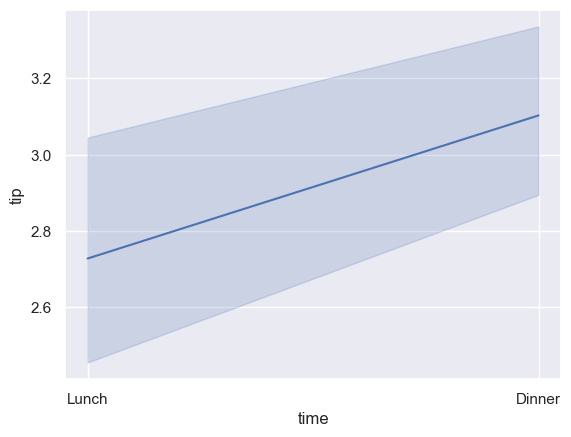
Advanced Plots Made Easy
Complex plots like heatmaps, pair grids, and violin plots can be generated easily with just a single line of code.
Example: Heatmap
sns.heatmap(sns.load_dataset("tips").corr(), annot=True, cmap="coolwarm")
Integration with Pandas
Seaborn integrates beautifully with Pandas DataFrames, allowing for seamless data manipulation and visualization.
Example: Using DataFrames
sns.scatterplot(x="total_bill", y="tip", data=sns.load_dataset("tips"))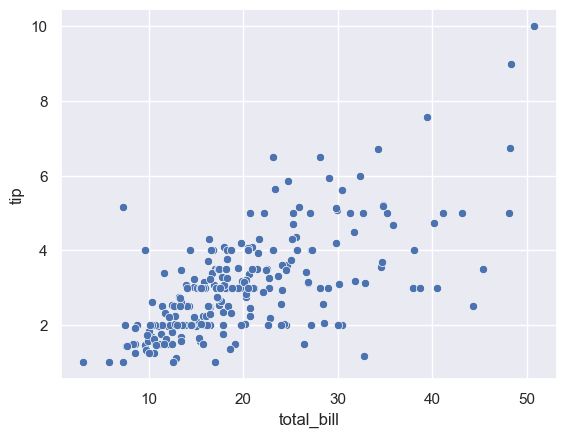
Limitations
- Performance: Seaborn can be slow with large datasets. For real-time data visualization, other libraries like Bokeh might be more suitable.
- Customization: While Seaborn offers good default settings, it can be a bit rigid if you need very customized plots. In such cases, you might need to resort to Matplotlib for more control.
- Learning Curve: The library can be overwhelming for beginners due to its numerous functionalities.
Frequently Asked Questions (FAQ)
How do I install Seaborn?
You can install Seaborn using pip by running the following command:
pip install seabornCan I use Seaborn without Matplotlib?
No, Seaborn is built on top of Matplotlib, and you will need it for Seaborn to work.
How can I change the figure size?
You can change the figure size using Matplotlib’s plt.figure() function.
plt.figure(figsize=(10, 6))
sns.barplot(x="day", y="total_bill", data=data)How do I save a plot?
You can save a plot using Matplotlib’s savefig method.
plt.savefig("plot.png")What’s the difference between Seaborn and Matplotlib?
While Matplotlib offers a low-level plotting interface, Seaborn offers a higher-level, more intuitive API that is easier to use for common tasks, but relies on Matplotlib for the underlying plotting.
Conclusion
Seaborn offers a robust set of features for quick and easy data visualization in Python. While it has some limitations, especially for highly customized or real-time plots, its ease of use and beautiful default settings make it an excellent choice for most data visualization needs.
