Introduction
NumPy, short for Numerical Python, is a fundamental package for numerical and scientific computing in Python. It provides support for multi-dimensional arrays, along with an extensive library of mathematical functions to operate on these arrays. In this blog post, we’ll take a deep dive into NumPy, covering its essential features, advantages, installation, basic array operations and more.
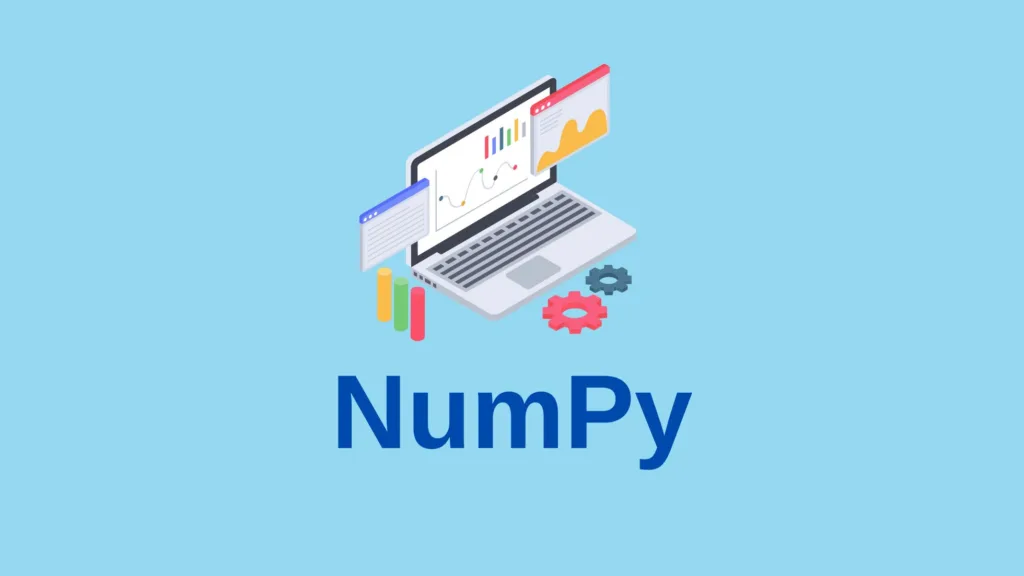
Table of Contents
- Introduction
- Advantages of NumPy
- NumPy Installation
- Creating NumPy Arrays
- Basic Array Operations
- Advanced Techniques
- Conclusion
- FAQs for NumPy
- Tutorials
Advantages of NumPy
NumPy brings several key advantages to the table:
- Efficient Array Operations: NumPy arrays are more memory-efficient and faster to operate on compared to standard Python lists.
- Mathematical Functions: NumPy provides a vast array of built-in mathematical functions to perform complex calculations with ease.
- Multi-dimensional Arrays: It supports multi-dimensional arrays, enabling efficient storage and manipulation of large datasets.
- Integration with Libraries: NumPy integrates seamlessly with other libraries like pandas, SciPy, and scikit-learn.
NumPy Installation
To install NumPy, you can use the following pip command:
pip install numpyCreating NumPy Arrays
NumPy arrays can be created using various methods:
- From Lists or Tuples:
import numpy as np
list_arr = np.array([1, 2, 3, 4, 5])
tuple_arr = np.array((5, 10, 15, 20))- Using Built-in Functions:
zero_arr = np.zeros((3, 4)) # Creates a 3x4 array of zeros
ones_arr = np.ones((2, 3)) # Creates a 2x3 array of onesBasic Array Operations
NumPy arrays support standard arithmetic operations:
arr1 = np.array([1, 2, 3])
arr2 = np.array([4, 5, 6])
result = arr1 + arr2Array Indexing and Slicing
Indexing and slicing NumPy arrays is similar to standard Python lists:
arr = np.array([10, 20, 30, 40, 50])
# Indexing
value = arr[2] # Returns 30
# Slicing
subset = arr[1:4] # Returns [20, 30, 40]Shape Manipulation
You can reshape, transpose, and manipulate array shapes:
arr = np.array([[1, 2, 3], [4, 5, 6]])
reshaped = arr.reshape(3, 2) # Reshapes to 3x2 array
transposed = arr.T # Transposes the arrayMathematical Functions
NumPy provides a wide range of mathematical functions:
arr = np.array([1, 2, 3, 4, 5])
mean = np.mean(arr) # Calculates mean
std_dev = np.std(arr) # Calculates standard deviationBroadcasting
NumPy allows operations between arrays of different shapes through broadcasting:
arr = np.array([[1, 2, 3], [4, 5, 6]])
scalar = 2
result = arr + scalarAdvanced Techniques
- Universal Functions (ufuncs): NumPy’s ufuncs allow element-wise operations on arrays.
arr = np.array([1, 2, 3, 4, 5])
result = np.square(arr) # Squares each element- Array Manipulation: Advanced techniques include stacking, splitting, and concatenating arrays.
arr1 = np.array([1, 2, 3])
arr2 = np.array([4, 5, 6])
stacked = np.stack((arr1, arr2)) # Stacks arrays verticallyConclusion
NumPy is an indispensable package for any Python programmer involved in scientific and numerical computing. Its efficient array operations, vast mathematical functions, and support for multi-dimensional arrays make it a powerful tool for handling complex calculations and data manipulation tasks. By mastering the features and techniques discussed in this blog post, you’ll be well-equipped to harness the full potential of NumPy in your projects. Whether you’re working with data analysis, machine learning, or scientific simulations, NumPy will undoubtedly be your go-to companion for numerical computing in Python.
FAQs for NumPy
Q: What is NumPy?
A: NumPy is a Python library for numerical and mathematical operations. It provides support for large, multi-dimensional arrays and matrices, along with a collection of mathematical functions to operate on these arrays efficiently.
Q: Why should I use NumPy?
A: NumPy is widely used in scientific and data analysis applications. It offers high-performance array operations, which are crucial for tasks like data manipulation, statistical analysis, and machine learning. It also integrates seamlessly with other libraries like SciPy and pandas.
Q: How do I create a NumPy array?
A: You can create a NumPy array by using the numpy.array() function, passing in a Python list or tuple. For example:
import numpy as np; arr = np.array([1, 2, 3])Q: What is the difference between a NumPy array and a Python list?
A: NumPy arrays are more efficient for numerical computations compared to Python lists. They are homogeneous (all elements have the same data type), and NumPy provides optimized functions for array operations.
Q: Can I perform element-wise operations on NumPy arrays?
A: Yes, you can perform element-wise operations on NumPy arrays using arithmetic operators like +, -, *, and /. For example, arr1 + arr2 will add corresponding elements of two arrays.
Q: How do I reshape a NumPy array?
A: You can reshape a NumPy array using the numpy.reshape() function or by setting the shape attribute of the array.
Q: What is broadcasting in NumPy?
A: Broadcasting is a feature in NumPy that allows you to perform operations on arrays of different shapes. NumPy automatically aligns and extends smaller arrays to match the shape of larger arrays during operations.
Q: Can I save and load NumPy arrays to/from files?
A: Yes, you can use numpy.save() to save NumPy arrays to binary files and numpy.load() to load them back into memory.
