The dictionary type in Python is a mutable, unordered collection of key-value pairs, where each key must be unique within the collection. Dictionaries are used to store data values in a way that makes it easy to reference and look up values based on their associated keys. They are defined by enclosing a comma-separated sequence of key-value pairs in curly braces {}. Following are Python examples using Dictionaries:
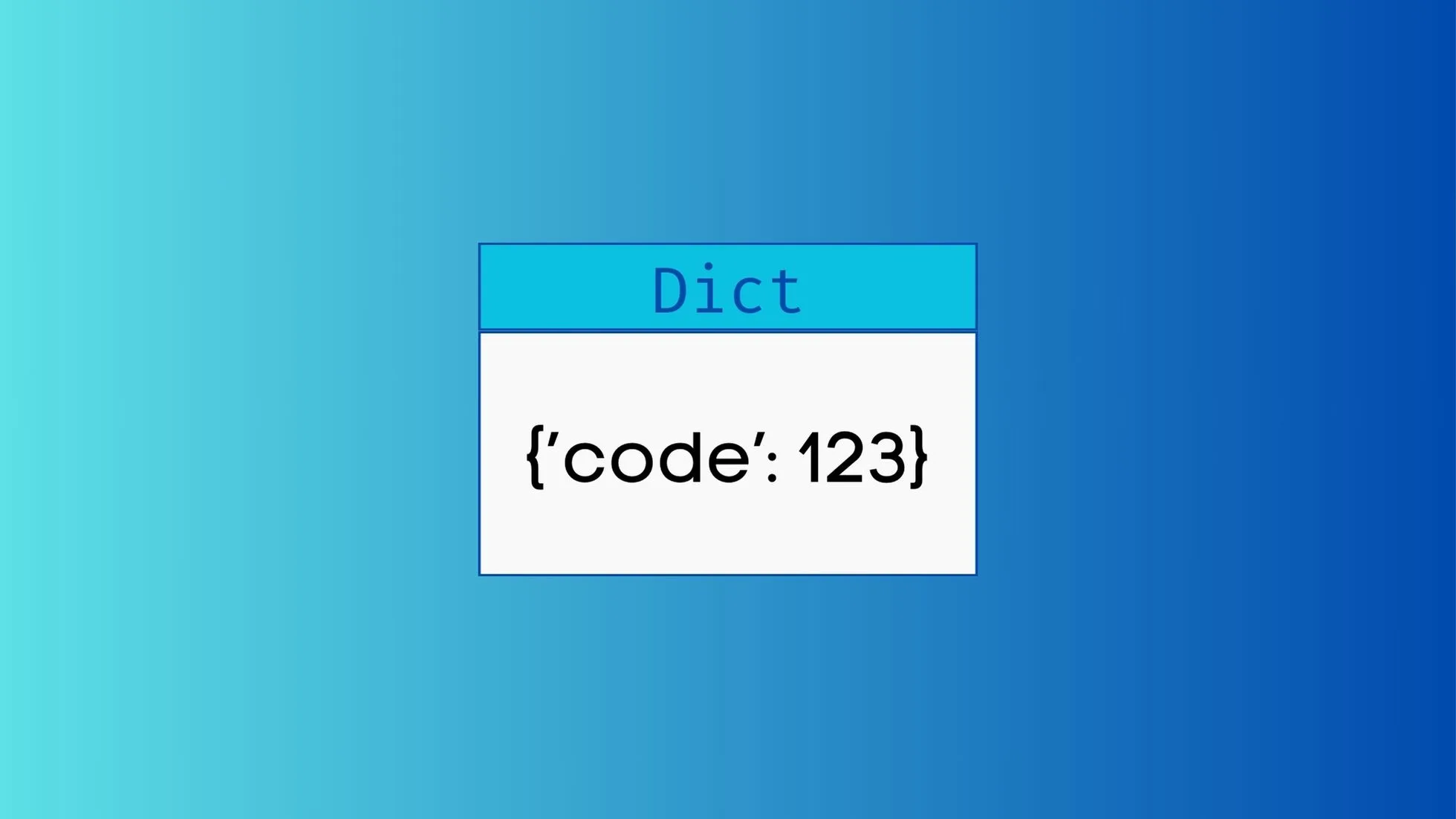
Example 1: Counting Word Occurrences
Description: This example demonstrates how to count the occurrences of words in a given text using a dictionary.
def count_word_occurrences(text):
words = text.split()
word_count = {}
for word in words:
word = word.lower()
if word in word_count:
word_count[word] += 1
else:
word_count[word] = 1
return word_count
text = "This is a sample text. This text is just an example."
word_occurrences = count_word_occurrences(text)
print(word_occurrences)Example 2: Merging Dictionaries
Description: This example shows how to merge two dictionaries while resolving key conflicts.
dict1 = {'a': 1, 'b': 2}
dict2 = {'b': 3, 'c': 4}
merged_dict = {**dict1, **dict2}
print(merged_dict)Example 3: Creating a Frequency Dictionary
Description: This example creates a dictionary to store the frequency of numbers in a given list.
numbers = [1, 2, 3, 2, 1, 3, 4, 5, 2]
frequency_dict = {}
for num in numbers:
if num in frequency_dict:
frequency_dict[num] += 1
else:
frequency_dict[num] = 1
print(frequency_dict)Example 4: Finding Common Elements.
Description: This example finds common elements between two lists using set comprehension.
list1 = [1, 2, 3, 4]
list2 = [3, 4, 5, 6]
common_elements = {x for x in list1 if x in list2}
print(common_elements)Example 5: Grouping Items by Category
Description: This example groups items by category using a dictionary.
items = [
{'name': 'apple', 'category': 'fruit'},
{'name': 'carrot', 'category': 'vegetable'},
{'name': 'banana', 'category': 'fruit'}
]
category_dict = {}
for item in items:
category = item['category']
if category in category_dict:
category_dict[category].append(item['name'])
else:
category_dict[category] = [item['name']]
print(category_dict)Example 6: Nested Dictionaries
Description: This example showcases nested dictionaries to store information about students.
students = {
'Alice': {'age': 20, 'grade': 'A'},
'Bob': {'age': 19, 'grade': 'B'}
}
print(students['Alice']['age'])Example 7: Removing Key-Value Pairs
Description: This example demonstrates how to remove a key-value pair from a dictionary.
person = {'name': 'John', 'age': 30, 'city': 'New York'}
if 'age' in person:
del person['age']
print(person)Example 8: Dictionary Comprehension
Description: This example uses dictionary comprehension to create a dictionary of squares.
squares = {x: x**2 for x in range(1, 6)}
print(squares)Example 9: Default Dictionary Values
Description: This example uses a defaultdict to create a dictionary with default integer values for counting.
from collections import defaultdict
fruit_counter = defaultdict(int)
fruits = ['apple', 'banana', 'apple', 'orange', 'banana']
for fruit in fruits:
fruit_counter[fruit] += 1
print(dict(fruit_counter))Example 10: Dictionary Methods
Description: This example showcases various dictionary methods, including update, get, keys, and values.
contacts = {'Alice': '123-456-7890', 'Bob': '987-654-3210'}
contacts.update({'Eve': '555-555-5555'})
print(contacts.get('Alice'))
print(contacts.keys())
print(contacts.values())These examples cover a range of tasks you can perform using dictionaries in Python.



