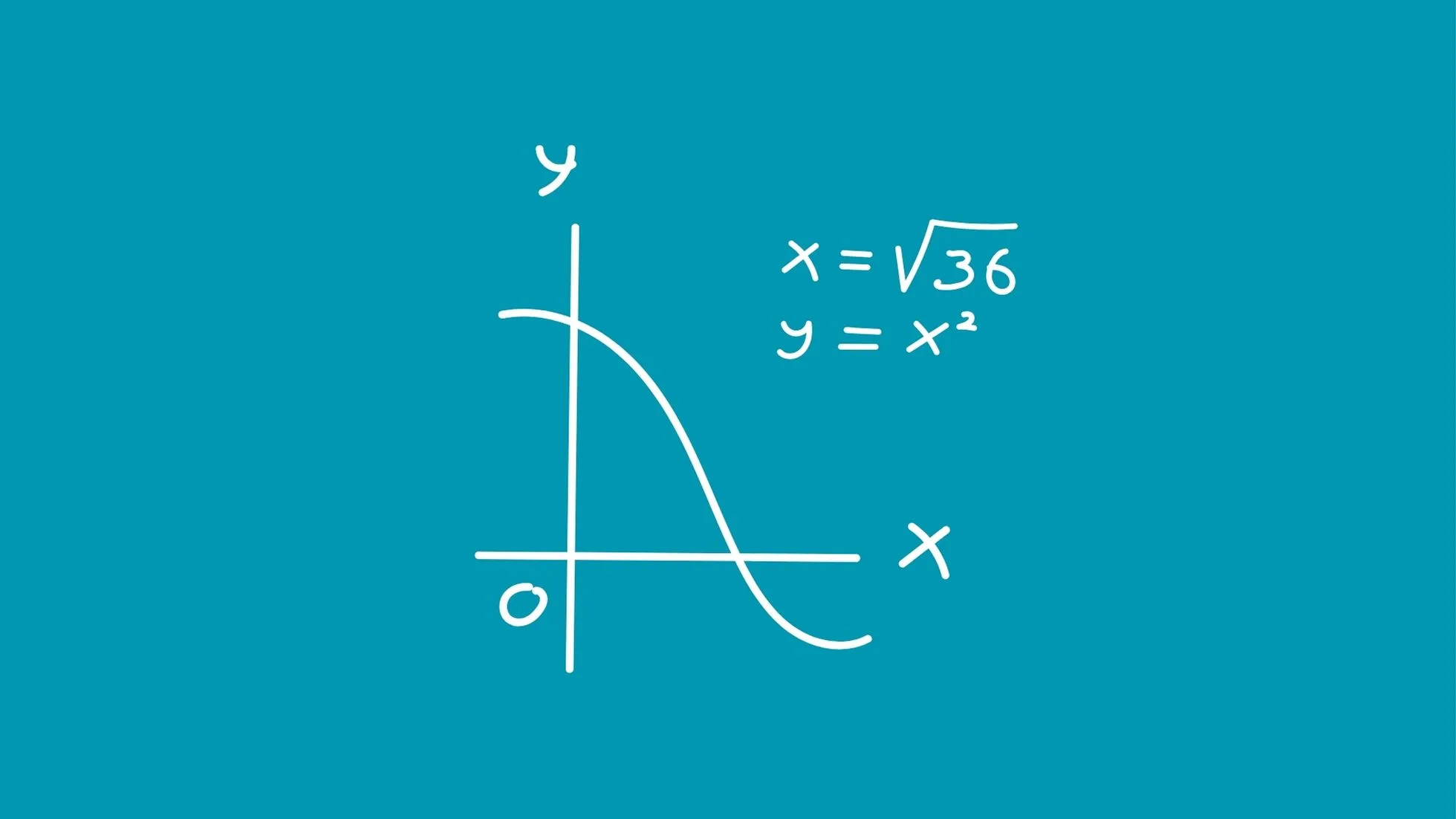The math module in Python provides a collection of mathematical functions and constants. It offers essential arithmetic operations, trigonometric functions, logarithmic functions, and more. The module is part of Python’s standard library, so you don’t need to install any external packages to use it. Followings are some python examples for math module.
Python Examples of math Module
Importing the Math Module
To use the functions and constants in the math module, you’ll need to import it first.
import mathConstants
The math module defines some useful constants:
math.pi: The mathematical constant (\pi) (approximately 3.14159)math.e: Euler’s number (approximately 2.71828)
Arithmetic Functions
math.ceil(x): Returns the smallest integer greater than or equal to ( x )math.floor(x): Returns the largest integer less than or equal to ( x )math.fabs(x): Returns the absolute value of ( x )
Exponential and Logarithmic Functions
math.exp(x): Returns ( e^x )math.log(x[, base]): Returns the logarithm of ( x ) to the given base (natural logarithm if no base is provided)math.log10(x): Returns the base-10 logarithm of ( x )math.log2(x): Returns the base-2 logarithm of ( x )
Trigonometric Functions
math.sin(x): Returns the sine of ( x ) radiansmath.cos(x): Returns the cosine of ( x ) radiansmath.tan(x): Returns the tangent of ( x ) radiansmath.asin(x): Returns the arcsine of ( x )math.acos(x): Returns the arccosine of ( x )math.atan(x): Returns the arctangent of ( x )
Hyperbolic Functions
math.sinh(x): Returns the hyperbolic sine of ( x )math.cosh(x): Returns the hyperbolic cosine of ( x )math.tanh(x): Returns the hyperbolic tangent of ( x )
Angle Conversion
math.degrees(x): Converts ( x ) from radians to degreesmath.radians(x): Converts ( x ) from degrees to radians
Special Functions
math.sqrt(x): Returns the square root of ( x )math.factorial(x): Returns the factorial of ( x )
Example Usage
1. Calculating the Square Root
Calculate the square root of a number using math.sqrt:
import math
result = math.sqrt(25)
print(result) # Output: 5.02. Rounding Up with ceil
Round a floating-point number up to the nearest integer:
result = math.ceil(4.7)
print(result) # Output: 53. Rounding Down with floor
Round a floating-point number down to the nearest integer:
result = math.floor(4.7)
print(result) # Output: 44. Trigonometric Functions
Calculate the sine of an angle (in radians):
angle = math.radians(30) # Converting degrees to radians
result = math.sin(angle)
print(result) # Output: 0.499999999999999945. Exponential Function
Calculate the exponential of a number:
result = math.exp(2)
print(result) # Output: 7.38905609893064956. Logarithmic Functions
Calculate the natural logarithm:
result = math.log(7.3890560989306495)
print(result) # Output: 2.07. Factorial
Calculate the factorial of a number:
result = math.factorial(5)
print(result) # Output: 1208. Greatest Common Divisor (GCD)
Find the greatest common divisor of two numbers:
result = math.gcd(60, 48)
print(result) # Output: 129. Power Function
Raise a number to a given power:
result = math.pow(2, 3)
print(result) # Output: 8.010. Constants
Access mathematical constants like (\pi):
pi_value = math.pi
print(pi_value) # Output: 3.141592653589793These examples demonstrate a variety of mathematical operations that can be performed using the math module in Python. From basic arithmetic to more complex trigonometric and logarithmic functions, the math module offers a wide range of capabilities for numerical computations.