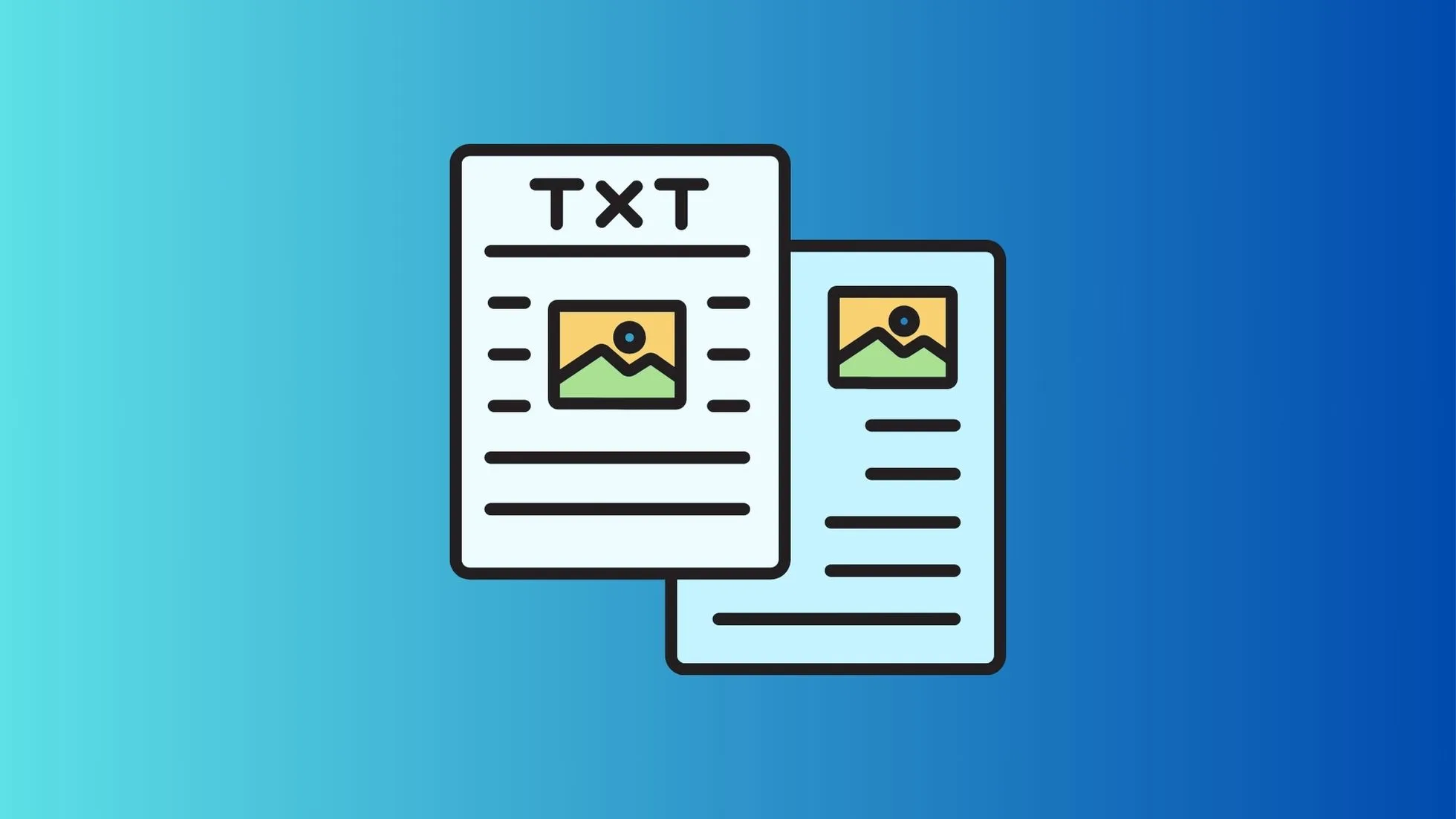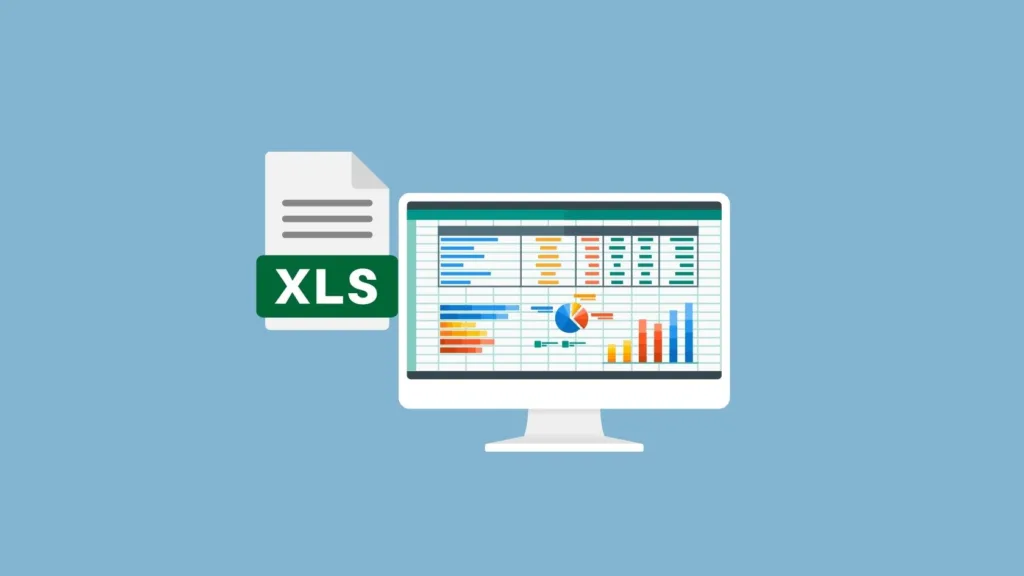Welcome to our comprehensive guide on file reading in Python! Whether you’re dealing with simple text documents or more complex structures like CSV, JSON, or XML files, Python provides a rich ecosystem of libraries and built-in functionalities to help you harness the power of data.
This blog aims to provide popular coding patterns to read files in Python. You’ll be equipped to read data files like a pro, setting you on the path to becoming a more effective Python developer.
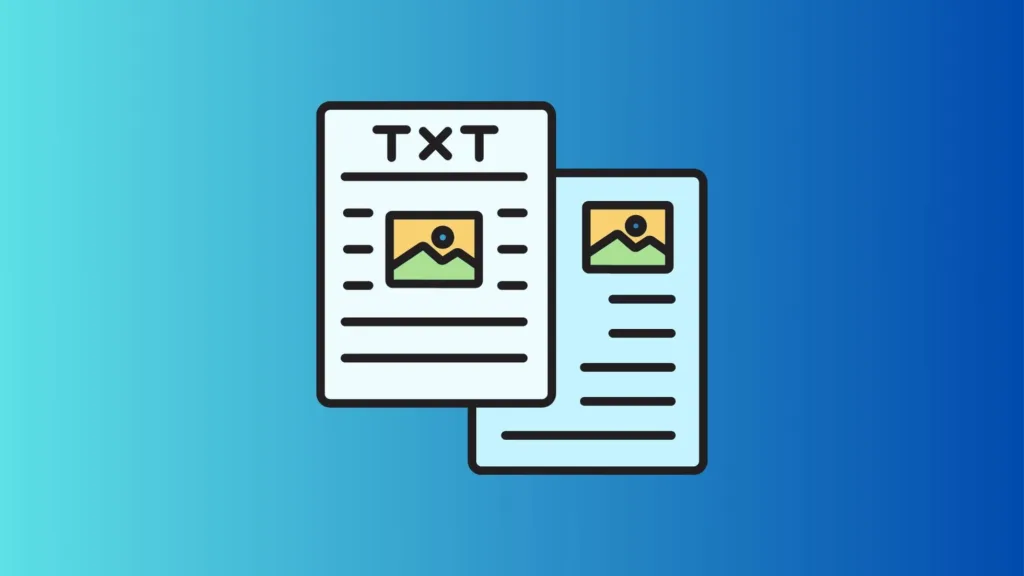
Table of Contents
Coding Patterns
- Using
read()method:
with open('file.txt', 'r') as file:
content = file.read()- Using
readlines()method:
with open('file.txt', 'r') as file:
lines = file.readlines()- Iterating over file object after file reading in python:
with open('file.txt', 'r') as file:
for line in file:
# process line- Reading fixed number of characters:
with open('file.txt', 'r') as file:
chunk = file.read(100) # read first 100 characters- Using
seek()andtell()to control file pointer:
with open('file.txt', 'r') as file:
file.seek(50) # Move to the 50th byte
content = file.read(20) # Read 20 characters from that point- Reading CSV files using
csvmodule:
import csv
with open('data.csv', 'r') as file:
csv_reader = csv.reader(file)
for row in csv_reader:
# process row- Reading JSON files:
import json
with open('data.json', 'r') as file:
data = json.load(file)- Using
readline()to read line by line:
with open('file.txt', 'r') as file:
line = file.readline()
while line:
# process line
line = file.readline()- Reading binary files:
with open('binary_file.bin', 'rb') as file:
binary_data = file.read()- Using contextlib and
open()for temporary file reading:
from contextlib import contextmanager
@contextmanager
def temp_file(file_path):
try:
with open(file_path, 'r') as file:
yield file
finally:
# cleanup code
with temp_file('temp.txt') as file:
content = file.read()Please make sure to replace the file paths and adjust the code examples to your specific use case. Also, remember to handle exceptions and close the files properly after reading.
Frequently Asked Questions (FAQ) on File Reading in Python
What are the basic file modes for reading files in Python?
Python supports various modes for file handling, but the most commonly used modes for reading files are:
r: Read-only moderb: Read-only mode in binaryr+: Read and write mode
How do I open a file for reading?
To open a file for reading, use the open() function.
file = open("example.txt", "r")How do I read the entire file at once?
You can read the entire file into a single string using read().
content = file.read()How can I read a file line by line?
You can use a for loop to read a file line by line:
for line in file:
print(line)What is a file object?
A file object is a Python object that acts as a link between your program and the external file. You interact with the file using methods on this object.
How do I close a file?
You should always close files after you’re done to free up system resources. Use the close() method:
file.close()What is the with statement and how does it help with file reading?
The with statement ensures that the file is properly closed after its suite finishes:
with open("example.txt", "r") as file:
print(file.read())Can I read binary files?
Yes, you can read binary files by opening them in rb mode:
with open("example.jpg", "rb") as file:
content = file.read()What is the readline() method?
The readline() method reads a file line by line and returns one line at a time.
line = file.readline()What are file pointers?
File pointers indicate the current position of the file. You can manipulate them using seek() and tell() methods.
How can I check if I’ve reached the end of a file?
The read() method will return an empty string when it reaches the end of the file.
if not file.read():
print("End of File")Can I read a file from a different directory?
Yes, you can specify the full path of the file in the open() function.
file = open("/path/to/your/file.txt", "r")How do I handle exceptions while reading files?
You can handle exceptions using try and except blocks to catch FileNotFoundError, PermissionError, etc.
try:
with open("example.txt", "r") as file:
print(file.read())
except FileNotFoundError:
print("File not found")Can I read JSON, CSV, or XML files natively in Python?
Python provides libraries like json, csv, and xml for parsing these respective file formats.
import json
with open("data.json", "r") as file:
data = json.load(file)This FAQ should help you get started with file reading in Python and answer some common queries you may have.