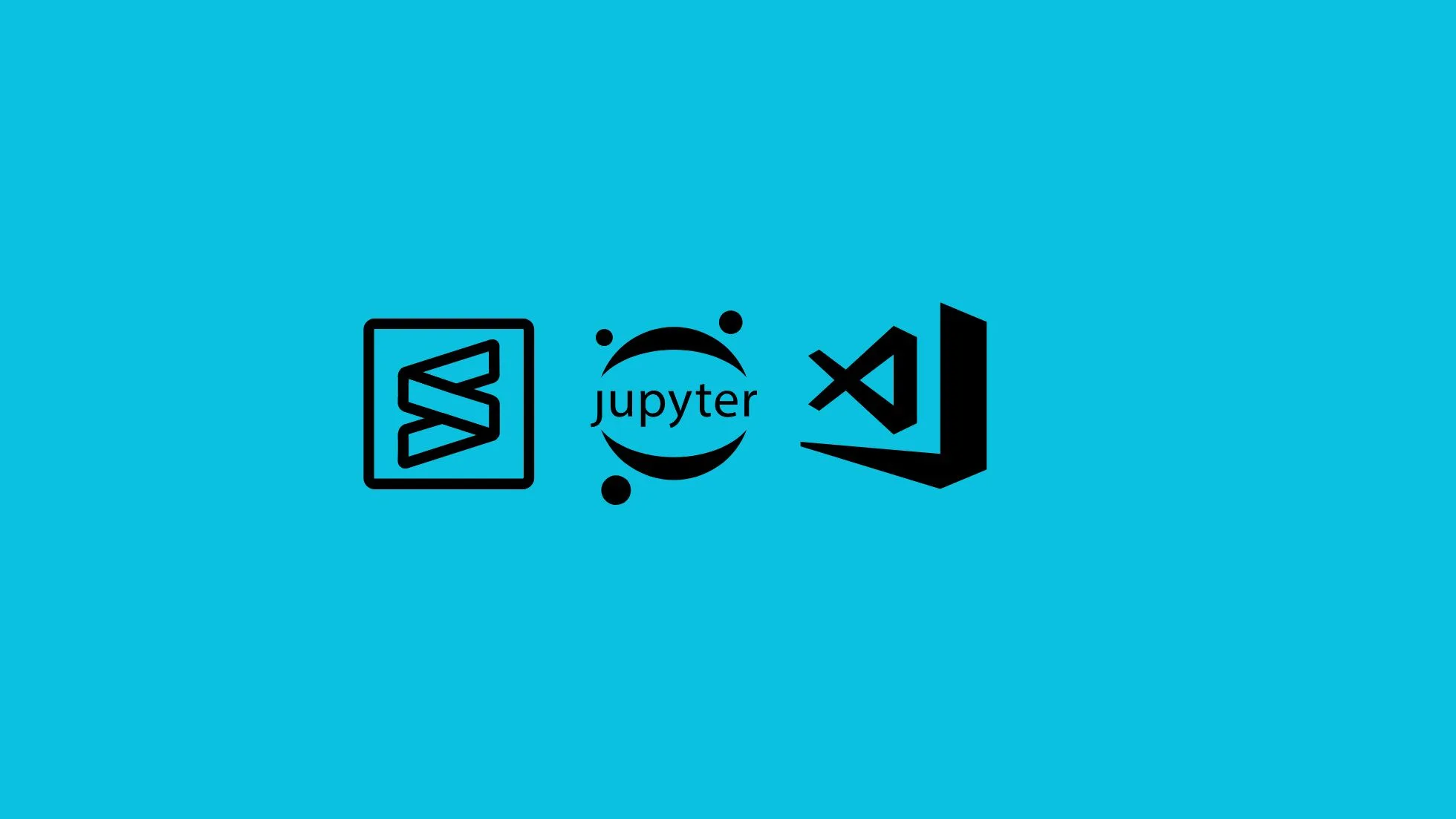Introduction
Choosing the right Python editor is a critical decision that can significantly impact your coding efficiency. A good editor should not only be user-friendly but also offer a range of features like syntax highlighting, code completion, and debugging capabilities. In this guide, we’ll take an in-depth look at some of the most popular Python editors to help you make an informed decision.
Let’s delve deeper into each Python editor, providing a more comprehensive look at their features, advantages, and limitations.
Table of Contents
PyChatm
Features
Intelligent Code Assistance:
PyCharm offers smart code completion, on-the-fly error checking, and quick-fix suggestions, making it easier to write error-free code.
Integrated Debugger
The built-in debugger allows you to step through your code, inspect variables, and evaluate expressions, all within the IDE.
Version Control Integration
PyCharm supports Git, Mercurial, and other VCS, allowing you to manage your repositories without leaving the IDE.
Database Support
You can connect to databases directly and run SQL queries from within PyCharm.
Advantages
Highly Customizable
From themes to key bindings, you can tailor PyCharm to fit your workflow.
Robust Set of Plugins
The JetBrains marketplace offers a wide range of plugins to extend the IDE’s functionality.
Excellent for Large-Scale Projects
PyCharm is built to handle large codebases, making it ideal for enterprise-level projects.
Limitations
Resource-Intensive
PyCharm can be slow on older hardware due to its high resource consumption.
Steep Learning Curve
Beginners may find the plethora of features overwhelming at first.
Visual Studio Code (VS Code)
Features
Syntax Highlighting:
VS Code offers syntax highlighting for Python and many other languages, making it easier to read and understand code.
Git Integration
Built-in Git support allows you to perform Git operations like commit, pull, and push directly from the editor.
Extensible via Extensions
The Visual Studio Marketplace offers thousands of extensions to add functionalities like linting, debugging, and even AI-assisted coding.
Debugging Support
VS Code comes with an integrated debugger, allowing you to debug Python scripts easily.
Advantages
Lightweight and Fast
VS Code is known for its speed and performance, making it ideal for quick edits and smaller projects.
Highly Extensible
You can add almost any feature you need through extensions, making it highly customizable.
Free and Open-Source
VS Code is free to use and its source code is available on GitHub.
Limitations
Limited Features in Base Version
While extensible, the base version lacks some of the advanced features found in specialized Python IDEs.
Some Extensions Can Be Buggy
Quality control for extensions can vary, leading to occasional bugs or conflicts.
Jupyter Notebook
Features
Interactive Code Cells
In Jupyter Notebook, You can run individual code cells and see the output immediately, making it great for experimentation.
Data Visualization
Jupyter supports various libraries like Matplotlib and Seaborn for inline data visualization.
Markdown Support
You can include Markdown cells for documentation, making it easier to create self-explanatory notebooks.
Export to Multiple Formats
Jupyter Notebooks can be exported to formats like PDF, HTML, and LaTeX.
Advantages
Great for Data Science and Machine Learning
Jupyter is widely used in data science for tasks like data cleaning, statistical modeling, and machine learning.
Easy to Share and Collaborate
You can easily share notebooks with others, who can then run the code and see the results.
Supports Inline Graphs and Charts
Visualize data directly within the notebook, without needing to export it.
Limitations
Not Suitable for Large Applications
Jupyter is not designed for developing large-scale applications or software.
Limited Debugging Capabilities
While you can debug to some extent, it’s not as robust as traditional IDEs.
Sublime Text
Features
Multi-Cursor Support
Sublime Text Edit multiple lines simultaneously, making repetitive tasks quicker.
Goto Anything
Quickly navigate to files, symbols, or lines using the Goto Anything feature.
Command Palette
Access all functionalities without having to navigate through menus.
Package Control
Extend Sublime Text’s features by installing packages from the community-driven package repository.
Advantages
Extremely Fast and Lightweight
Sublime Text is known for its speed, even when dealing with large files.
Beautiful Interface
The UI is clean and uncluttered, offering a distraction-free coding environment.
Cross-Platform
Available for Windows, macOS, and Linux.
Limitations
Not Free
Sublime Text is not free, although it offers an unlimited free trial with occasional reminders to purchase.
Limited Community Support
While there is a community, it’s not as large or active as that of VS Code or PyCharm.
Conclusion
Choosing the right Python editor is a crucial decision that can significantly impact your coding experience. Each editor has its own unique set of features, advantages, and limitations. Your choice should align with your project requirements, coding style, and the level of customization you desire. Whether you’re developing a large-scale application, working on a data science project, or just learning Python, there’s an editor out there that’s perfect for you.