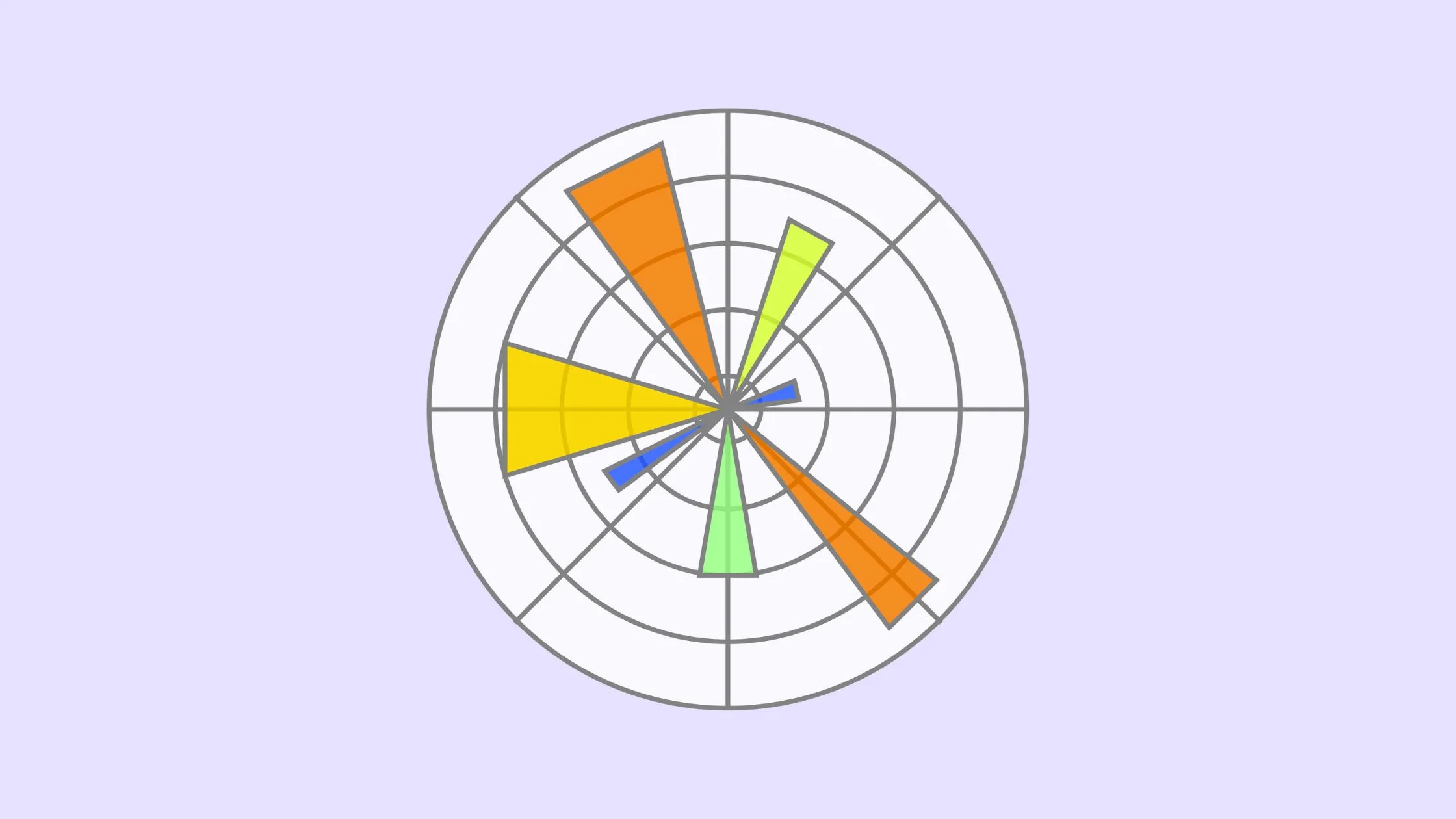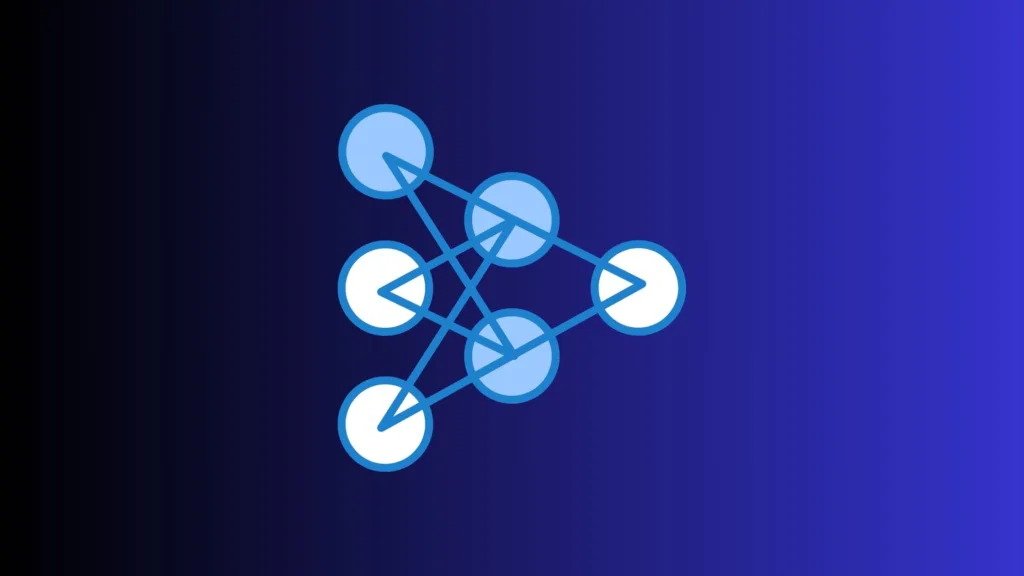Here’s a list of popular interview questions and answers focused on the Python Matplotlib library:
Q1: What is Matplotlib in Python?
Answer: Matplotlib is a plotting library for the Python programming language. It provides an object-oriented API for embedding plots into applications and is also used for creating static, interactive, and animated visualizations in Python.
Q2: How do you install Matplotlib?
Answer: Matplotlib can be installed using pip by running the command: pip install matplotlib
Q3: What is a Matplotlib figure?
Answer: A figure in Matplotlib is the entire window in the user interface. Within this figure, you can create one or more subplots, commonly known as axes.
Q4: How do you create a basic line plot in Matplotlib?
Answer: To create a basic line plot, you would use the plot function from the pyplot module like so:
import matplotlib.pyplot as plt
plt.plot([1, 2, 3], [1, 4, 9])
plt.show()Q5: How do you add labels and titles to a plot?
Answer: You can use xlabel, ylabel, and title functions to add labels and titles:
plt.xlabel('X-axis')
plt.ylabel('Y-axis')
plt.title('My Plot')Q6: How do you save a plot to a file?
Answer: You can use the savefig function to save the plot:
plt.savefig('plot.png')Q7: How do you create a subplot?
Answer: You can use the subplot function to create subplots:
plt.subplot(1, 2, 1)Q8: What are the different types of plots you can create with Matplotlib?
Answer: You can create line plots, scatter plots, bar plots, histograms, pie charts, 3D plots, and many more.
Q9: What is the difference between plt.show() and plt.draw()?
Answer: plt.show() displays the plot and blocks the execution, whereas plt.draw() redraws the plot but continues the execution.
Q10: How do you add a legend to a plot?
Answer: You can use the legend function:
plt.legend(['Line1', 'Line2'])Q11: How do you change the line style in a plot?
Answer: You can use the linestyle parameter in the plot function:
plt.plot([1, 2, 3], [1, 4, 9], linestyle='--')Q12: How do you annotate a point in a plot?
Answer: You can use the annotate function to annotate a point:
plt.annotate('This is a point', (x, y))Q13: How can you set axis limits?
Answer: You can use xlim and ylim functions to set axis limits:
plt.xlim(0, 10)
plt.ylim(0, 20)Q14: How do you create a bar chart?
Answer: You can use the bar function:
plt.bar([1, 2, 3], [1, 4, 9])Q15: How do you create a histogram?
Answer: You can use the hist function:
plt.hist([1, 2, 2, 3, 4, 5])Q16: What is pyplot?
Answer: pyplot is a collection of functions that provide a simple interface to Matplotlib’s object-oriented plotting API.
Q17: How do you change the size of a figure?
Answer: You can use the figsize parameter in the figure function:
plt.figure(figsize=(10, 5))Q18: What is a colormap?
Answer: A colormap is a sequence of colors used to encode values in visualizations like heatmaps.
Q19: How can you display an image using Matplotlib?
Answer: You can use the imshow function to display an image:
plt.imshow(image_array)Q20: What are Matplotlib backends?
Answer: Matplotlib supports multiple backends, which are responsible for rendering plots. The backends include ones for rendering to a GUI, to a web application, or to a static image file.
Q21: How can you change the font size in a plot?
Answer: You can use the fontsize parameter to change font size:
plt.xlabel('X-axis', fontsize=14)Q22: What is the use of the grid() function?
Answer: The grid function is used to add grid lines to the plot.
Q23: How do you plot multiple lines on a single plot?
Answer: You can call the plot function multiple times before calling show:
plt.plot(x1, y1)
plt.plot(x2, y2)
plt.show()Q24: What is the purpose of the tight_layout() function?
Answer: tight_layout automatically adjusts subplot params so that the subplot(s) fit within the figure area.
Q25: How do you plot a 3D surface plot?
Answer: You can use the plot_surface function from the mplot3d toolkit.
Q26: How do you set tick labels?
Answer: You can use the xticks and yticks functions to set tick labels.
Q27: How do you invert an axis in a plot?
Answer: You can use the invert_xaxis() or invert_yaxis() method on the axis object to invert an axis.
Q28: What is a Matplotlib Artist?
Answer: In Matplotlib, an Artist is basically everything that can be rendered on a figure. This includes text objects, line2D objects, collection objects, and so on.
Q29: How do you set the aspect ratio of a plot?
Answer: You can use the aspect parameter in imshow or use axis('equal').
Q30: How do you create a logarithmic scale plot?
Answer: You can use xscale or yscale functions to set a logarithmic scale:
plt.xscale('log')